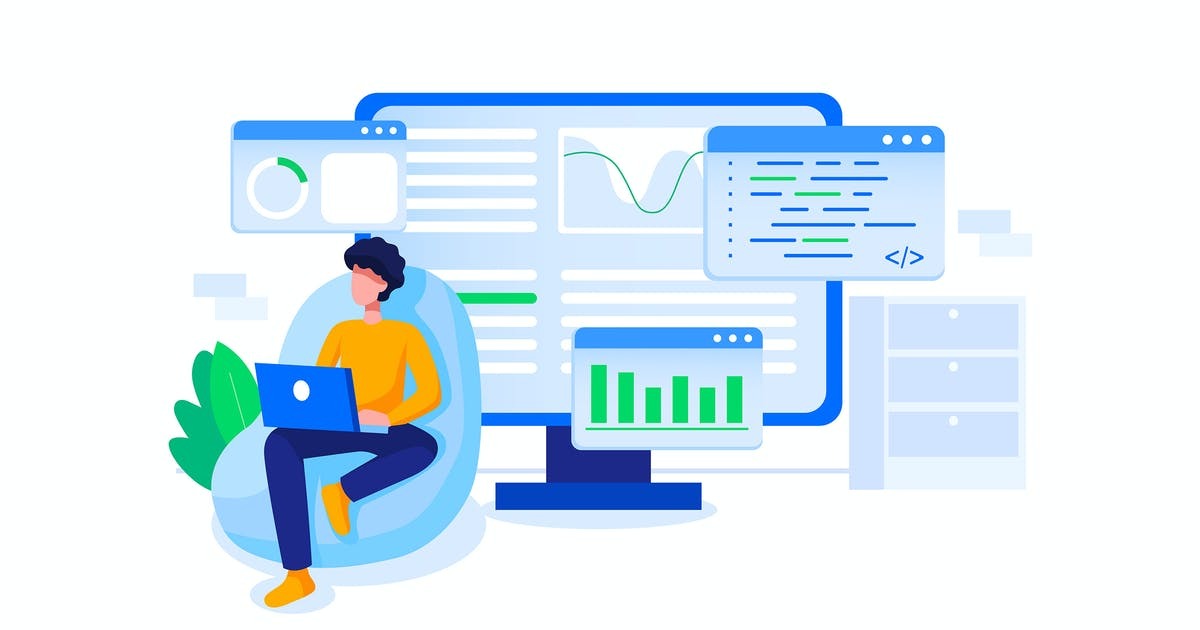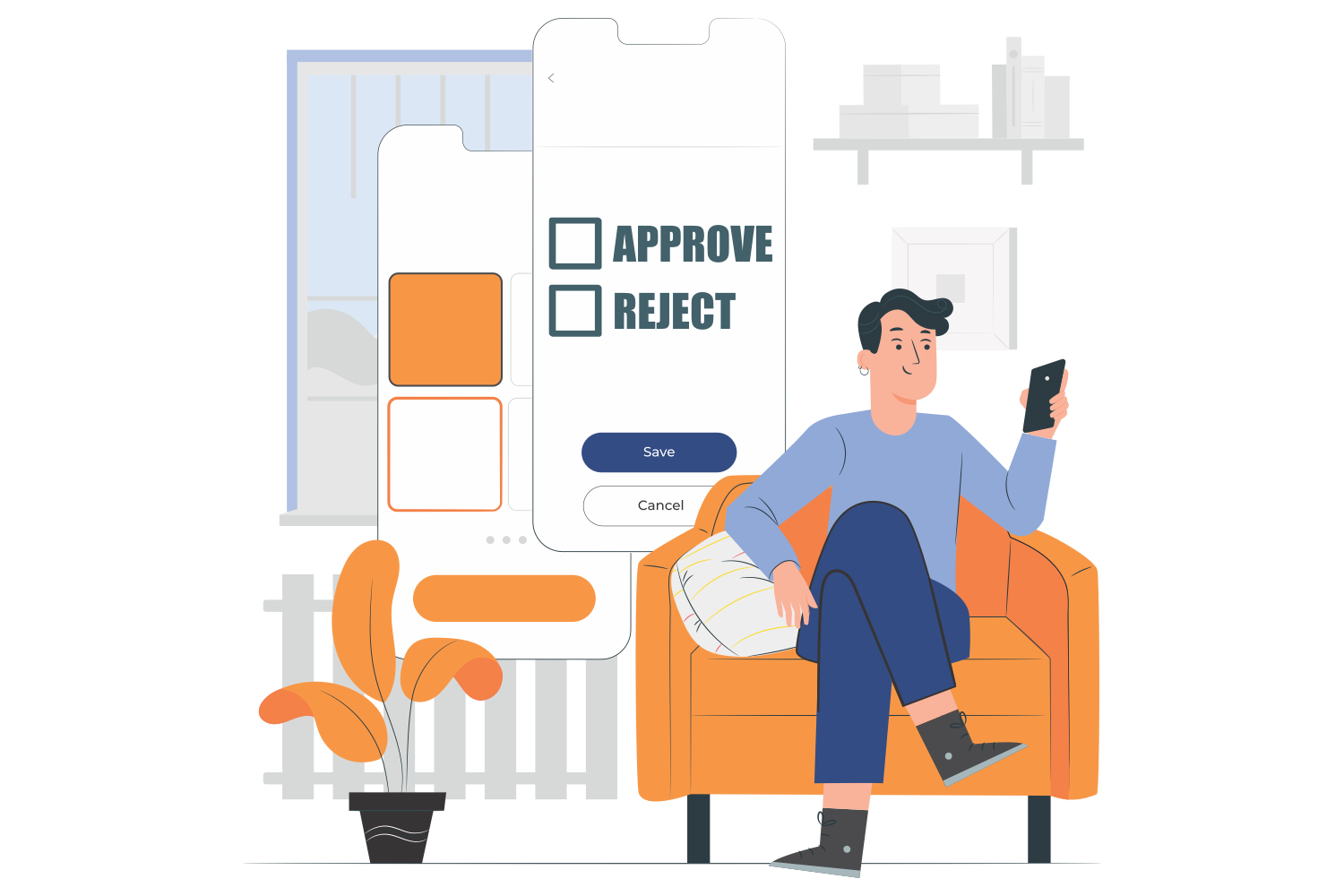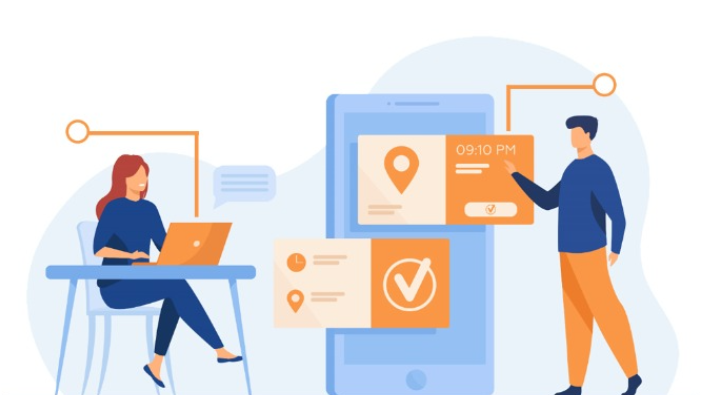Getting started with NextGen Mobile Time Tracking Solution is a simple three-step process.
1 : Signup with NextGen Time tracking solution
2 : Sync / Add Employees and assign Mobile clock Access
3 : Download the app to access Mobile Clock using the following links
Play store Apple Store
NextGen Mobile App is a way for employees to use their mobile phones to clock in and out.Using GPS technology, the geographical location that an employee has clocked in, enables supervisors or managers to track the activities of that employee.