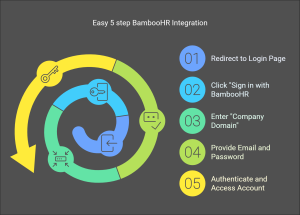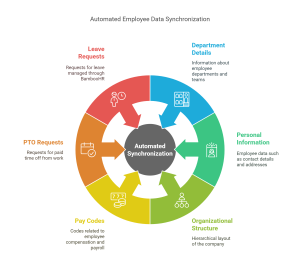Setup a NextGen Trial account with BambooHR Integration
Overview
Setting up a NextGen Workforce trial account with BambooHR integration is a quick and seamless process that requires no custom development or IT setup. The integration uses Single Sign-On (SSO), allowing users to authenticate with BambooHR credentials to access NextGen Workforce solutions.
Navigation
- Click 🔗 NextGen Trial Setup
- Click “Create Account“.
- Enter Company Domain:
- The company domain is the custom link used to log into BambooHR.
- Enter your personal information and BambooHR email address.
- Note: The email address must have full admin access to the BambooHR account.
- Click “Complete Registration”

Sign in with BambooHR
- After signup, you will be redirected to the login page.
- Click “Sign in with BambooHR”.
- Enter the “Company Domain” again.
- Provide your registered email address and password, then click “Login”.
- Once authenticated, the NextGen Time Tracking account is ready to use with BambooHR integration.

Syncing Employee Data from BambooHR
Once authentication and integration are complete, the system will automatically sync employee data, including:
- Department Details
- Personal Information
- Organizational Structure
- Pay Codes
Additionally, the system automatically syncs:
- PTO (Paid Time Off) requests
- Leave requests from BambooHR

Real-Time Updates
Any changes or updates in BambooHR (e.g., hiring, termination, or employee info updates) are automatically synced in NextGen.
This eliminates the need to manually update employee records across multiple systems.
Important Note
- The trial account is automatically disabled after a specified period.
- For any questions or concerns, please contact your account manager.
Final Thoughts
By integrating NextGen Workforce with BambooHR, businesses can automate employee data synchronization and ensure a seamless time tracking experience. The setup is simple, secure, and eliminates the need for manual updates.